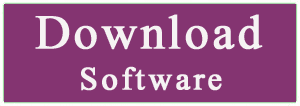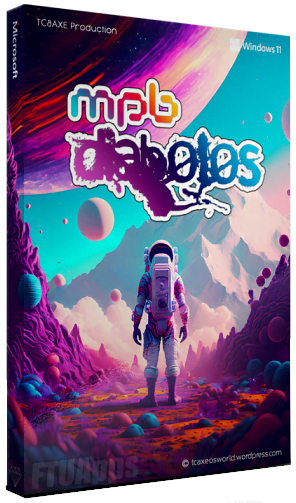
LiteOS| Super Fast | TPM & Secure Boot Bypassed | PreActivated | 64bit | April 2023
Windows 11 Pro MPB DiabolOS 22H2 Build 22621.1265 (x64) En-US Pre-Activated [FTUApps]
This is MPB DiabolOS..it is new windows 11 pro build..it is super fast..stable.. runs great..you can use it for old PC and notebooks..have add 20 HD wallpapers that i have edit..special for this build..hope you will like it..
Removed:
– Edge Chromium Browser
– Edge WebView
– Internet Explorer
– First Logon Animation
– Game Explorer
– Lock Screen Background
– Screen Savers
– Speech Recognition
– Wallpapers
– Windows Themes
– Windows TIFF IFilter (OCR)
– Windows System Assessment Tool
– Offline Files
– Open SSH
– Remote Desktop Client
– Remote Differential Compression (RDC)
– Simple TCP/IP Services
– Telnet Client
– TFTP Client
– Wallet Service
– Windows Mail
– Assigned Access
– Customer Experience Improvement Program (CEIP)
– Face Recognition
– Kernel Debugging
– Location Service
– Picture Password
– Pin SignIn Support
– Unified Telemetry Client (Asimov)
– WiFi Network Manager (WiFi Sense)
– Windows Error Reporting
– Windows Insider Hub
– MultiPoint Connector
– OneDrive Desktop Client
– Remote Assistance
– Remote Desktop Server
– Remote Registry
– Work Folders Client
– Device Lockdown (Embedded Experience)
– Ease of Access Cursors
– Ease of Access Themes
– Easy Transfer
– File History
– Magnifier
– Manual Setup (InPlace Upgrade)
– Narrator
– Projected File System (ProjFS)
– Security Center
– Steps Recorder
– Storage Spaces
– System Restore
– Windows Backup
– Windows To Go
– AAD Broker Plugin
– Accounts Control
– Assigned Access Lock App
– Async Text Service
– Bio Enrollment
– Calling Shell App
– Capture Picker
– CBSPreview
– Content Delivery Manager
– Credential Dialog Host
– ECApp
– Edge Classic Browser
– Edge Developer Tools Client
– Lock App
– Map Control
– Narrator Quick Start
– NcsiUwpApp
– OOBE Network Captive Porta
– OOBE Network Connection Flow
– Parental Controls
– People Experience Host
– Pinning Confirmation Dialog
– Print Dialog
– Retail Demo Content
– Secure Assessment Browser
– Setting Sync
– Skype ORTC
– Smart Screen
– Webcam Experience
– Win32 Web View Host
– Windows Defender App
– Windows Mixed Reality
– Windows Reader (PDF)
– Windows Store Back-end Client
– Xbox Console Companion Back-end Client
– Xbox Game Callable UI
– XGpu Eject Dialog
– Alarms & Clock
– App Installer
– Clipchamp Video Editor
– Cortana
– Family
– Feedback Hub
– Films & TV
– Gaming App (Xbox App)
– Get Help
– Google’s VP9 WebM Video Codec Plugin
– High Efficiency Image File (HEIF) Codec Plugin
– High Efficiency Video Codec (HEVC) Plugin
– Maps
– My Office
– News
– People
– Phone Link
– Power Automate Desktop
– Quick Assist
– Raw Image Extension
– Screen Sketch
– Solitaire Collection
– Sticky Notes
– Store Experience Host
– Tips
– Todos
– Voice Recorder
– Weather
– Windows Web Experience Pack
– Windows Mail App
– Windows Store App
– Xbox Game Bar Plugin
– Xbox Game Bar
– Xbox Identity Provider
– Xbox Game Speech Window
– Xbox UI
– Print Queue
– .NET assembly cache
– Agent Activation Runtime
– AllJoyn Router Service
– Application Layer Gateway Service
– Application Virtualization (App-V)
– Authorization Manager – 32 bit
– Authorization Manager
– Auto Time Zone Updater
– Auto-Rotation Manager
– AutoPlay
– Azure Active Directory
– BranchCache Client
– Browser Brokers
– Cache and temp files
– Capture Service
– Cellular Time
– Certificate Manager – 32 bit
– Clipboard User Service
– Cloud Notifications
– Collaboration Data Objects for Windows (CDOSYS)
– COM+ (Component Services) (management console) – 32 bit
– COM+ (Component Services) (management console)
– COM+ System Application
– Computer Management – 32 bit
– Consent UX
– Data Sharing Service
– Data Usage service
– Delivery Optimization
– Desktop Activity Moderator (DAM)
– Desktop image downloader
– Device Manager – 32 bit
– Device Picker
– Device Setup Manager
– Device Update Center
– Devices Flow – 32 bit
– Direct Access Connection
– DirectX WARP JIT Service
– Disk failure diagnostics
– Disk Management – 32 bit
– Disk Quota – 32 bit
– DiskRAID tool
– Display Switch
– Distributed Link Tracking Client
– Distributed Transaction Coordinator (DTC)
– Dolby Atmos codec pack
– DVD Play
– Embedded Mode
– Encrypting File System (EFS) – Feature
– Enhanced Storage
– Enterprise Data Protection (EDP/WIP)
– Event Tracing for Windows (ETW)
– Event Viewer – 32 bit
– Exchange ActiveSync (EAS)
– File Picker UI Host – 32 bit
– File Revocation Manager – 32 bit
– File Server Resource Manager
– Floppy disk
– Folder Redirection
– Font previewer – 32 bit
– Graphics performance monitor service
– Host Bus Adapter (HBA) API
– Identity Protection Technology (Intel IPT)
– Infrared devices
– Input Service (CTFMON) – 32 bit
– Intel Indeo Codecs
– Internet Authentication Service (IAS)
– Internet Printing Client
– IP Translation Configuration Service
– IPsec Policy Agent
– iSCSI Initiator
– Kerberos Client – 32 bit
– Local Profile Assistant Service
– Local Security Policy Editor
– Local Users and Groups Manager – 32 bit
– Location notifications
– Malgun Gothic Bold
– Manifest Backup (WinSxSBackup)
– Media Foundation – 32 bit
– Memory Diagnostic
– Messaging Service
– Microsoft Cloud Identity Service
– Microsoft Data Access Components (MDAC)
– Microsoft GS Wavetable SW Synth (MIDI)
– Microsoft JhengHei & Microsoft JhengHei UI
– Microsoft JhengHei Bold & Microsoft JhengHei UI Bold
– Microsoft JhengHei Light & Microsoft JhengHei UI Light
– Microsoft Passport
– Microsoft Sync Framework
– Microsoft YaHei & Microsoft YaHei UI
– Microsoft YaHei Bold & Microsoft YaHei UI Bold
– Microsoft YaHei Light & Microsoft YaHei UI Light
– MingLiU-ExtB & PMingLiU-ExtB & MingLiU_HKSCS-ExtB
– MMGA MAPI
– Mobile Device Management (MDM)
– Natural Authentication
– Natural Language – Sorting
– NDIS Packet Capturing (NDISCAP)
– Near Field Communication (NFC)
– Network and Sharing Center
– Network Connected Devices Auto-Setup
– Network Discovery
– Network Projection
– Networked Camera Source
– Now Playing Session Manager
– NTVDM 16 bit subsystem
– OneSettings Client
– Packet Monitor (PktMon)
– Payments
– Peer Networking
– Pen Service
– Performance CMD Tools for Tracing
– Performance Monitor
– Phone Service
– Photo codec – 32 bit
– Photo Viewer – 32 bit
– Point of Service (POS)
– Portable Device Enumerator Service
– Print to PDF
– Private Character Editor
– Proximity
– Recommended Troubleshooting service
– Reliability Analysis Services
– Remote Access Auto Connection Manager
– Remote Access Connection Manager
– Remote Access Service Client Tools
– Remote Desktop Services ActiveX Client – 32 bit
– Remote Direct Memory Access (RDMA) ping tool
– Remote Procedure Call (RPC) Locator
– Rights Management support
– Scanner
– Send To Mail and Desktop
– Server-Initiated Healing Client
– Services (management console) – 32 bit
– Servicing Stack – 32 bit
– Share Host – 32 bit
– Share Media Control Panel
– Shared Experiences
– Shared Folders UI – 32 bit
– Shared Folders UI
– Shared modem settings (mdmgl*.inf)
– Shared PC mode
– Simple Network Management Protocol (SNMP)
– SimSun & NSimSun
– SimSun-ExtB
– Spatial Sound (3D Audio)
– Speech API
– Storage Quality of Service (Storage QoS)
– Superfetch
– System Guard
– Table Text Service
– Targeted Content Service – 32 bit
– Task Manager – 32 bit
– Task Scheduler (management console) – 32 bit
– Task Scheduler – 32 bit
– Text prediction
– Time Travel Debugger (TTD)
– Trusted Platform Module (TPM) (management console) – 32 bit
– TV Tuner codecs and support
– Universal Notification Platform (UNP)
– Unix socket (AF_UNIX)
– User Data Access
– User Device Registration
– User Experience Virtualization (UE-V)
– Virtual Private Network (VPN) support
– Virtual Smart Card
– Virtual WiFi
– Volume Shadow Copy
– WebClient
– WiFi Sync Provider
– Windows AI Machine Learning
– Windows Audit
– Windows Connect Now (WCN)
– Windows Disc Image Burning Tool
– Windows Encryption Provider Host Service
– Windows Firewall (management console) – 32 bit
– Windows Help content
– Windows Mail Communications Library
– Windows Management Instrumentation Tools
– Windows Performance Recorder
– Windows Push Notifications Service (System)
– Windows Recovery (WinRE) – Cloud download
– Windows Remote Management (WS-Management)
– Windows Search
– Wired AutoConfig
– WMP Network Sharing Service – 32 bit
– BitLocker Drive Encryption
– Camera Frame Server
– Component Package Support
– Contact Data
– Diagnostics and Troubleshooting
– Disk Quota
– Extensible Authentication Protocol (EAP)
– File Trace MiniFilter
– Help file support (CHM)
– Internet Connection Sharing (ICS)
– Microsoft Management Console (MMC) – 32 bit
– MobilePC
– MPEG-2 Splitter
– NDIS User Mode I/O driver
– Network Data Usage Monitoring Driver
– Performance Logs and Alerts
– Routing and Remote Access support
– Sensors
– SMS Router Service
– Spell Checking
– System Event Notification Service (SENS)
– System Reset for Windows
– Tablet PC
– Telephony
– UPnP Device Host
– User Data Storage
– Windows Audit (Tools)
– Windows Image Acquisition (WIA)
– Windows Recovery (WinRE)
– WLAN
– WMP Network Sharing Service
– WWAN AutoConfig
Tweaks:
– Disable Automatic Download and Install of 3rd Party Apps
– Disable Automatic Download and Install of Microsoft Teams App
– Disable Automatic Windows Upgrade
– Disable Cortana App
– Disable Microsoft Reserved Storage Space for Windows Updates
– Disable Windows 11 Installer Hardware Check
– Disable Windows Defender
– Disable Windows SmartScreen
– Enable DISM Image Cleanup with Full ResetBase
– Enable Fraunhofer MP3 Professional Codec
– Enable Windows Classic Context Menus
– Enable Windows Local Account
– Enable Windows Photo Viewer
– Force .NET Programs to Use Newest .NET Framework
– Hide Taskbar Chat Icon
– Hide Taskbar Meet Now Icon
– Hide Taskbar News and Interests
– Hide Taskbar Search Bar
– Hide Taskbar Task View Icon
– Hide Taskbar Widgets Icon
General Info:
– OS build: Windows 11 Professional (22H2) – 10.0.22621.1265
– Edition: Pro MPB DiabolOS
– Version: 22H2
– Architecture: x64
– Language: En-US
– Activation: Already treated, use activator just in case!
– Publisher: @tcaxeosworld.wordpress
What’s New:
– https://support.microsoft.com/en-us/topic/february-14-2023-kb5022845-os-build-22621-1265-90a807f4-d2e8-486e-8a43-d09e66319f38
System Requirements:
– Processor: 1 GHz processor or faster.
– RAM: 2 GB (64-bit)
– Free hard disk space: 16 GB.
– Graphics card: DirectX 9 graphics device or a newer version.
Installation Method:
* Create bootable USB (highly recommended) with Rufus, and boot up!
* Burn to DVD-DL at slow speed.
Screenshots:
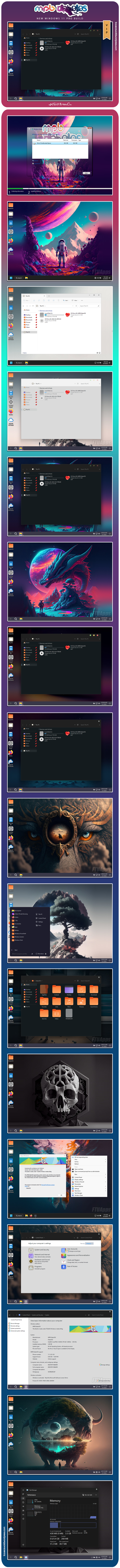
Homepage: http://www.microsoft.com
Create Bootable USB and Boot Up / Instruction is Included in the folder!
Torrent Contain:
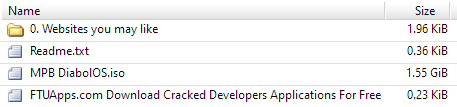
Size: 1.56GB